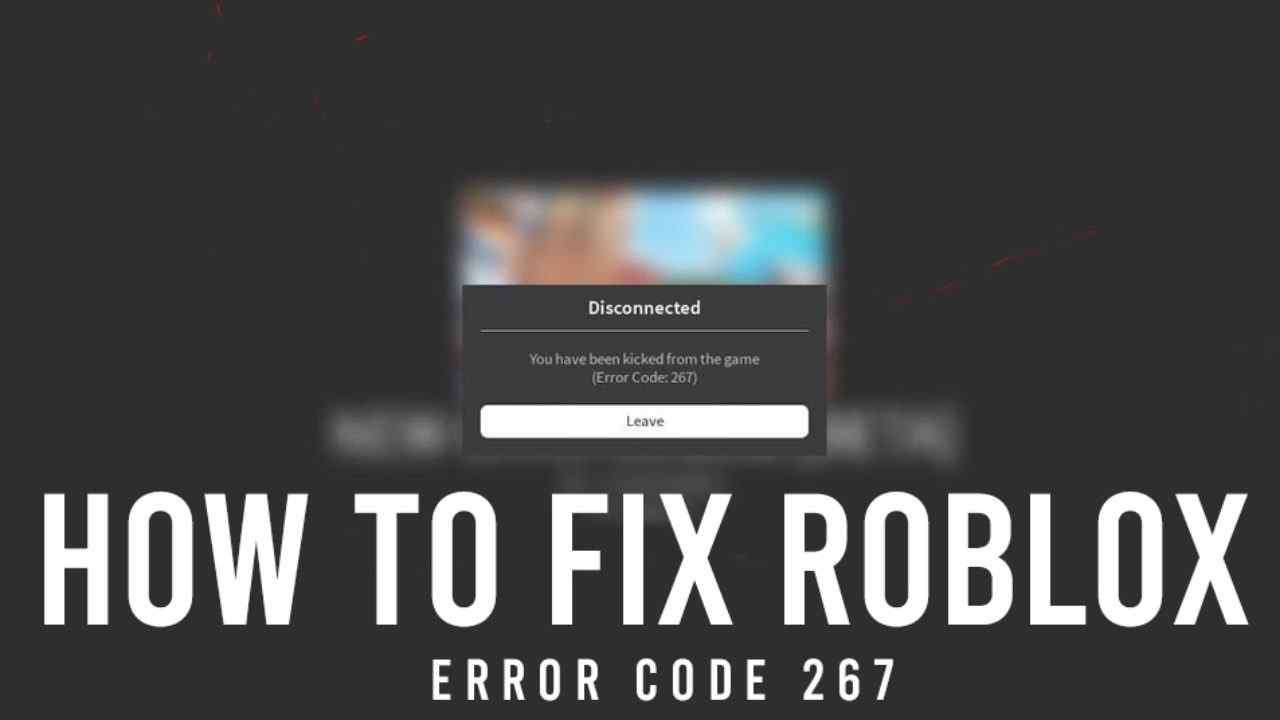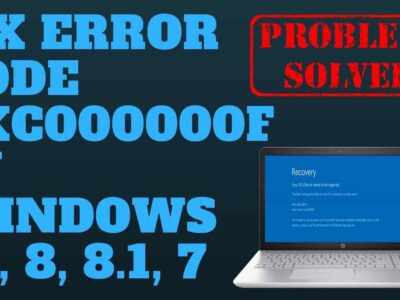Roblox is a popular game where gamers can create their own virtual world. Like any other game or technology, Roblox also meets technical issues. One of the most common errors that gamers come across is Roblox error code 267. If you don’t know what error code 267 Roblox is, its causes and how to fix it, this post will help you to learn everything about Roblox error code 267. Let’s first start with its meaning.
What is Error Code 267 Roblox?
Error code 267 is one of the common problems of the popular game ‘Roblox’. It can happen with anyone and anytime. Apparently, gamers who encounter Roblox error code 267 would want to fix it as quickly as possible as it interrupts the gaming and irritates the gamer. It usually occurs when the system has an internet connection problem or Roblox needs to update. But there might be some other cases when you can face Roblox error code 267. Before moving to the solutions to fix error code 267 Roblox, go through those causes. If you want to trade on roblox then I also write a guide on how to trade on roblox.
Possible Causes for Roblox Error Code 267
Roblox error code 267 is not a problem that can’t be solved with any professional assistance. If you know the possible causes and the exact solution, you can troubleshoot them quickly and easily. Know the expected causes of error code 267 Roblox.
● Slow Internet Connection
Roblox is an amazing game that takes you to wildlife fantasies. If you want to enjoy the game to the fullest, it is important to have a strong and uninterrupted internet connection. But if you can’t arrange it, be ready for Roblox error code 267.
● Missing Components
If you’re encountering error code 267 Roblox, there could be a possibility of any missing component that is required to play a game. We will share effective methods to fix this problem soon.
● Banned Players
This error can be caused if you’re not allowed to play this game; that means you are a banned player. Game-bans are imposed by the developers or administrators of the product.
So these are the reasons that can cause error code 267. Now check out the solutions to kick out this error and play the game uninterruptedly.
How to Fix Roblox Error Code 267 – 3 Simple Ways
Have you stuck with error code 267 Roblox? The below-mentioned solutions can fix this annoying problem. So you don’t have to trouble with the issue anymore as we have the possible solutions.
Here is the list of Roblox error code 267 solutions.
1. Update Your Browser (Google Chrome)
The old or slow browser can cause Roblox error code 267. To cut this problem, update your browser and it should have the best user interface, no security risk, and accessibility limitations, reliability, good speed, and high-end protection. Give a try at this solution and let us know!
2. Reset Your Internet Browser Settings
Roblox is an interesting game but error code 267 Roblox can spoil the fun of playing this game. As per our own experience, this problem can be solved with a simple trick i.e. resetting your internet browser settings. If you don’t know how to reset your internet browser settings, the below-mentioned steps will help you to do so.
- Open your web browser
- Click on the three-dotted button located in the right-top corner of your screen.
- Choose settings>Reset settings>Restore settings
- Close the browser
- Launch the game again
This way, you can not only fix Roblox error code 267 but there are several other error codes that can be resolved.
3. Check the Internet Connection
As we have discussed above, internet connection is one of the major causes of Roblox error code 267. If you were kicked out of the game, check your internet connection whether it is stable or not.
It sometimes happens that your game server can not recognize the connection. If something happens like this, use a wired cable to connect the internet to the system. You should also clear your cache while playing the game to get a fast internet speed.
4. Disable Ad-blockers
You might use an ad-blocker on your system, if you use it to block ads in Roblox, it might be one of the reasons behind Roblox error code 267. To make sure your Roblox works uninterruptedly, try disabling it.
5. Reinstall the App Again
If all of the above methods don’t work, you can uninstall and install the Roblox app again. It can be a little daunting task, but luckily the easiest solution is to fix error code 267 Roblox. Just uninstall and install the gain and you can get rid of all pesky glitches for sure.
Last Words!
From the above detail, it is clear the Roblox error code 267 is irritating because it interrupts gameplay. At the same time, it is not a big issue that cannot be solved on your own. The above methods hopefully helped you to troubleshoot error code 267 Roblox. We will be back again with another post consisting of solutions to any other problem like this. You can bring up your queries in a comment section if you want us to make it for you. Till then, stay tuned!