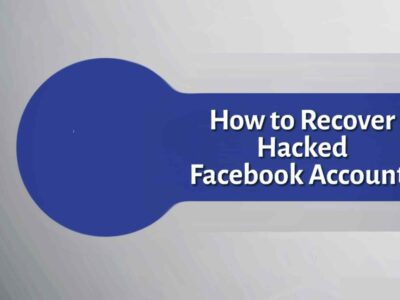Facebook is one of the most popular social media where we share each and every moment that we live. But sometimes it becomes public unwillingly and mostly it happened with the automatic check-ins post.To manage such posts from Facebook you need to read this article.
What is the procedure to delete check-ins on Facebook
If you want to delete check-ins posts from Facebook then it is not too a hard thing to do. Follow the below steps to know how to delete check-ins on Facebook.
- First login to your Facebook profile from any device. If you face a problem login in due to forgetting your password then first recover your Facebook password and then try to log in. Then scroll to the home screen of Facebook that is visible on the device after login. Then go to the top right corner of your Facebook profile and select the menu option.
- Now you need to remember two things. If you are using a mobile to delete check-ins visit your profile. If you were using a laptop or desktop then the profile option will be visible on the home screen.

- From a laptop or desktop, you can directly go to the profile and can tap on the small profile option appearing on the right top corner of the home screen. Your profile will be open and you need to scroll your timeline and need to find the status related to the Facebook check-ins you want to delete.
- Tap on the post and you will find three dots on the top leaf site of that particular post. Through this three-dot option, you can manage that check-ins status. Tape on the three-dot option and you will get a list of several options.
- From the list, you should choose the edit option which will appear after clicking the dots. When you will click on the edit option then you will get a red location option.

- Tap on this option in your post. When You tab on the location name cross sign will appear on it. Tap on the cross option and the location will be removed.

- After doing this you have to back to the edited post. This option will appear in the top right corner. Tap on the save option and the edit will be safe and done. This is how to delete check-ins on Facebookwith simple procedures.
Why do you need to delete Facebook check-ins post?
We like to share everything on social media; Facebook is among the most popular. It is not necessary you keep all information that you share on Facebook. You can delete any post anytime whenever you want. There is no such rule that you cannot delete the check-ins post after posting it on Facebook.
Just visit your profile and then go to the edit option and delete the location. When you mention any location then you can be tracked by others. Sometimes you may not intentionally mention your location but if you all of Facebook to access eat then it will automatically track your location. Not only that when you upload a post then automatically the location track Facebook will appear. Many people ask search engines like Google to know how to delete check-ins posted on Facebook. No matter how old the check-in post is, you can easily delete that.
How to stop automatic check-ins posted on Facebook
You can add a location on your Facebook post but sometimes the location adds to your post automatically. Also You can stop this automatic tracking by Facebook. You only have to disallow Facebook to stop access to your location. If you do not allow Facebook to access your location then the automatic tracking will be disabled. So, you can upload your post without any location.
Hopefully from this article, you know how to delete check-ins posted on Facebook.You can easily hide the location with these simple steps and make your post private.
FAQ
It depends on your profile setting. If you keep your profile private and allow only your friends to see your post. Then only people on your friend list and mutual friends can see the check-in status uploaded by you. But if you keep your Facebook profile public then anyone can see the check-in status on your Facebook profile.
If you allow Facebook to access your location then you will be automatically tracked by Facebook. When you allow Facebook to access the location then the location automatically attaches to your post.
Yes, you can do this. To delete the old check-ins post read the article mentioning they work and you will get the answer.
No to delete old check-ins posts from your Facebook profile you do not need to reset your Facebook password or account.