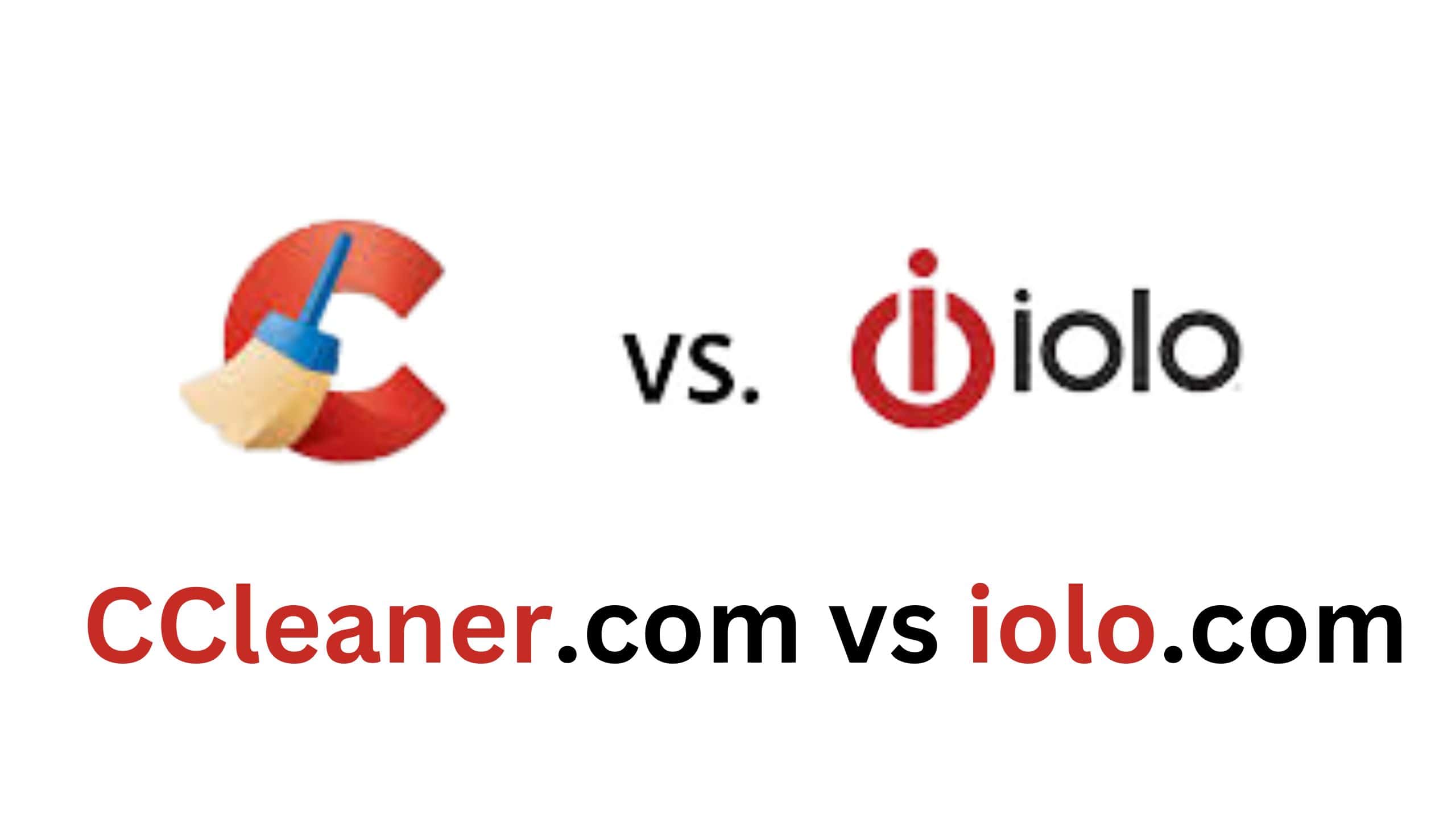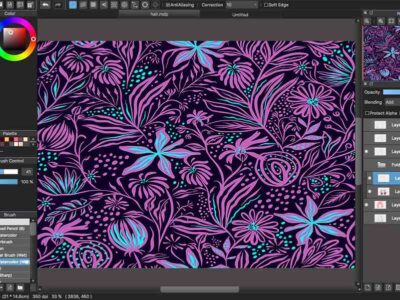PC cleaners are very important applications for PC users. It not only improves the performance of the computer as well as helps to clean unwanted files to free up the space on hard dicks. But most of the time people become confused about choosing among the best PC cleaners.
Here in this article, we will give a comparison account between CCleaner.com vs iolo.com.So, you can understand which one is best.
CCleaner.com vs iolo.com: which PC cleaner is better?
To find out which PC cleaner is better we need to do a comparison based on their functions. Here we will see the functional comparison of CCleaner.com vs iolo.com to find out which better PC cleaner system is reliable for everyone.
A comparison will be made based on the functionality of these two cleaning software.
1- Deletion of redundant files:
It is one of the primary solutions used by any PC cleaner to optimize the performance of your system. It is impossible to know your computer properly as some useless files silently occupy the space on the hard disk. PC cleaners delete these unwanted files and help you get proper space on the hard disk. Now let’s see which PC cleaners do this job best.
- CCleaner.com
This PC cleaner helps to identify junk files and consequently delete those which can make your system slow. But the features of the scheduled scan by this PC cleaner are comparatively handy in comparison to its competitor.
- Iolo.com
Iolo.com has a product name system mechanic that functions like CCleaner.com. you can select between a comprehensive deep skin or a quick scan. The deep scan will take 7 to 8 Minutes and the quick scan will take only a minute.
Verdict:
Both PC cleaners do the same job but CCleaner takes a longer time as slows down the system.
2- Registry Cleaning:
Let’s see how CCleaner.com and System Mechanic do a significant job in this section.
- CCleaner:
This software scans your pre-existing register quite faster and makes the required adjustment to provide a much-needed boost. But sometimes the system can do some horrible wrong things so you need a backup for your data register
- System Mechanic:
This software does not take too much time to scan the data registry as well as rectify any related issues.
Verdict:
The first system Matrix much longer time but also offers the registry backup option. In this section, se cleaner gets a much better point than iolo.com.
3- Boosting the performance of your PC:
This is one of the reasons that people frequently use PC cleaner software. Let’s see these two PC cleaners which one we should pick:
- CCleaner:
The system works pretty well in this section and improves the performance of your computer.
- System Mechanic:
System mechanics also boost the performance of the computer as it has on set of performance-enhancing tools.
Verdict:
It’s a tie as both PC cleaners do a good job of improving your computer’s performance.
4- Protection of user privacy:
Computer cleaner tools monitor the browsing history of cookies and also ensure the safety of user data. But unfortunately, most of the users do not know about this fact.
The comparison of CCleaner.com vs iolo.comabout this function is a win-win. Both give protection against the user data but these do not provide any Malware or anti-virus protection.
5- Upgradation to recent updates of software programs:
Upgrade of software applications is a very important thing to run your PC without any obstacles. But tracking the updates is a little complicated. Fortunately, PC cleaners do this job.
Ccleaner has the option to allow the update of all applications at a single click. This option scans all the existing programs on your device and informs you which one needs the update. But unfortunately, the System Mechanic does not offer this kind of service.
We do a comparison between CCleaner.com vs iolo.com based on their functions. Among these functions, both show some benefits as well as some drawbacks. But before buying, you also need to consider their price. Because everyone chooses the proper deal that is cost-friendly as well as effective with their functions. So, let’s see switching off these PC cleaners is comparatively budget-friendly for everyone.
Pricing: CCleaner vs Iolo:
Both these PC cleaners I mean CCleaner and the system mechanic offer a free version but that limits the functionality of this software. If you want the all possible services then you need to upgrade to the premium version.
Let’s do CCleaner.com vs iolo.com pricing comparison.
- CCleaner:
The free version of this application only titles the standard privacy Protection Program and routine cleanups for your computer. But the premium version is more enjoyable as eat offers more features like a software updater, driver updaters, and protection of the user browser history. Also, the customer service for the premium users is very friendly. Here are the different available packages that will give you some idea about the cost if you want to choose this PC cleaner.
- CCleaner Professional costs 24.95 per year for one computer system.
- The Cleaner Professional Plus plan will cost 39.95 per year. This plan allows up to three computer systems on a single account.
- CCleaner Professional Plus will cost 69.95 for a period of 2 years and the user can operate three computers from a single account.
- System Mechanic:
This software offers a free trial with Marshmallow features which include routine check-ups, junk files, deleting, and performance booster. Besides these, the paid version offers recovering photos, wiping the user’s browser history, removing unnecessary Bloatware, and reorganizing the registry.
The packaging is given below:
- Iolo System Mechanic Pro will cost 39.95 per year for a single computer system.
- The system mechanic professional will cost 55.96 dollars per year.
- The system mechanic ultimately will cost 63.95 per year.
Now it is time to conclude the account CCleaner.com vs iolo.com.both are great options as computer system cleaners. Both offer good packaging under budget-friendly prices. But CCleaner is quite better than other competitors because of some additional options that offer the ability to restore a previous version as well as provide a scheduled frequent scan.